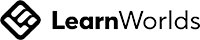Learn to code
with my videos, books and courses
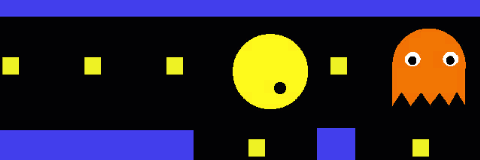
Learn to Code Pacman!
Course 3A - Introduction To Python: (Ideal for age 7-10)
Write your awesome label here.
Stripes
Use Python code to make a pattern with multiple red and purple circles.
Write your awesome label here.
Circle Art
Make some art work in the style of Kandinsky using coloured dots and code.
Write your awesome label here.
Radial Pattern
Code a pattern of radial lines using various angles and multiple loops.
Write your awesome label here.
Coding Emojis
Use coordinates, dots and colour to draw an emoji with Python code.
Course 3B - Coding Mini eBooks Set 1 (Ideal for age 7-10)
Write your awesome label here.
Blast Off
Use a simple sequence of code blocks and a loop to make a rocket animation.
Write your awesome label here.
Transport
Make a transport animation by creating loops of code for multiple sprites.
Write your awesome label here.
Let It Snow
Code snow to make it fall down. Use an if block to test it reaching the ground.
Write your awesome label here.
Crawling With Bugs!
Create an animation in Scratch using loops and selection to keep the bugs crawling.
Course 4A Coding Mini eBooks Set 2 (Ideal for age 8-11)
Write your awesome label here.
Balloon Adventure
Use a simple sequence of code blocks and a loop to make a rocket animation.
Write your awesome label here.
Healthy Eating
Code a game with a score variable, where a cat chooses healthy food.
Write your awesome label here.
Tennis
Build a tennis game. Use x and y coordinates to position and check sprite positions.
Write your awesome label here.
Snake
Code the classic Snake computer game, incorporating a score variable.
Coding Books (Various ages typically 7-11. These are 'real' books that can be bought in bookshops or Amazon)
Write your awesome label here.
Use code to create your own platform games. Design levels, make animations and add sounds. Use variables to keep the score and simulate gravity.
Write your awesome label here.
Use HTML & Javascript to code a series of games. Draw objects on the canvas, use variables and timers. Import images and add sounds.
Write your awesome label here.
Use Scratch to make mazes games, road-crossing games, and two-player games that keep score. Add animations + sound effects.
Write your awesome label here.
With easy-to-follow, illustrated step-by-step instructions, create all types of popular driving and action games using Scratch.